-
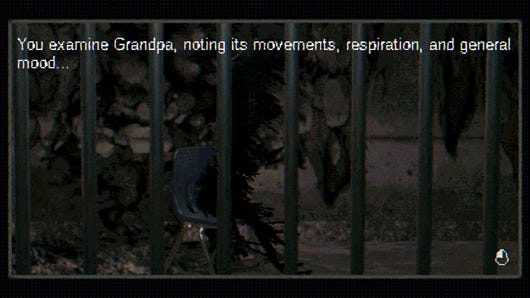
Grow your very own grandpa in this wonderfully unpleasant little indie horror game
Growing My Grandpa! offers just that opportunity
-

This delightful fantasy immersive sim somehow snuck its merry way into Steam’s FPS fest
I have found the spoon of legend
-

I spoke to an Nvidia AI NPC, and he mainly wanted to get me bladdered
In conversation with the cocktail-obsessed gamepeople of our supposed future
-

1000xResist is a time travel story inspired by Star Trek, the pandemic and immigrant trauma
And also, a work of experimental theatre
-

Homeworld 3 DLC plans revealed alongside collector’s edition with model spaceships
Expect a mix of free and paid updates aimed at its ‘War Games’ multiplayer mode
-

Alice0 is leaving RPS, come and celebrate her work and make lamentation
Stop all the clocks
-

Shadow-hopping platformer Schim emerges into the light in July
A bit like Hitman but a platformer and with no murder?
-
No Rest For The Wicked will be playable on Steam Deck, although recommended PC specs may be a worry
Should be good couch fodder
-
What's better: a 'put back' action, or standing atop another player's head in an FPS?
Vote now as we continue deciding the single best thing in games
-
The Maw - 15th-20th April 2024
This week's least boring videogame releases, plus our weekly liveblog
Live
Psst! Explore our new "For you" section and get personalised recommendations about what to read.
-

£25 for a pair of speakers sounds great to us
These Creative Pebble V3 speakers are a great choice for rich, clear audio on a budget.
-

Get the fastest PCIe 4.0 SSD for $139 at Amazon
Save over $50 on the Crucial T500.
-
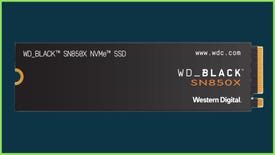
You can get a WD Black SN850X 2TB SSD for as little as £112 but they're selling fast
Save up to £28 on this speedy SSD using the eBay app and a special discount code.
-

The Crucial P3 2TB, one of the fastest 3.0 SSDs, is on sale for just £85
Get a big chunk of storage space for a bargain price.
-

Stardew Valley gets yet another update, adding new mine layouts and ominous-sounding "fish frenzies"
Plus fixes and changes for modders
-

This delightful fantasy immersive sim somehow snuck its merry way into Steam’s FPS fest
I have found the spoon of legend
-

Alice0 is leaving RPS, come and celebrate her work and make lamentation
Stop all the clocks
-

What's it like adding a world to Star Wars? The Outlaws developers explain
Some insights from Massive's Julian Gerighty on negotiating with Lucasfilm
-

Fallout 76 has a hellish new area and Bethesda want you to nuke it
Welcome to Skyline Valley, live now on the public test server
-

Cities: Skylines 2 devs apologise for "rushed" DLC, offer refunds, promise conciliatory fan summit
Beach Properties pack's sandcastle gets kicked in for good
-
No Rest For The Wicked devs working on fixes for performance issues and progression loss bugs
No rest for Moon Studios either
-
Boys will once again be boys in Kingdom Come: Deliverance 2, revealed today for 2024 release
Warhorse's next open worlder will be twice original's size, and yes, there are dick jokes
-
Wave goodbye to every free moment you have
-
Ghost of Tsushima: Director’s Cut brings PlayStation trophies and friends to PC for the first time
Cross-play multiplayer support’s here, but not platform-level chat (yet, anyway)
-

Supporters only: An action platformer about getting an eye back from ants affirms my belief that games need a Ronseal approach to their titles
Ants Took My Eyeball is about a man who has had his eyeball taken. By ants.
I sometimes struggle with what to write about for supporter posts (a contender this week was "why does Fallout the TV show insist Walton Goggins' character is from California when he talks like Foghorn Leghorn?"). And then we got an email about a game called Ants Took My Eyeball and I was like "Man, games need good names more often." I played the Steam demo …
-

Supporters only: Carpathian Night Starring Bela Lugosi takes Castlevania back to basics
And they call it Bela Notmuche
-
Supporters only: Fantasy games have a weird relationship with regional British accents
Whose epaulet is that pauldron?
-
Supporters only: I am obsessed with this detailed but very weird aquarium sim
Right click to throw away
Get your first month for £1 (normally £3.99) when you buy a Standard Rock Paper Shotgun subscription. Enjoy ad-free browsing, our monthly letter from the editor, and discounts on RPS merch. Your support helps us create more great writing about PC games.
See more information-

Review: Goblin Stone review: turn-based charm spells only last so long
Goblin’ up my patience more like
-

Review: Bore Blasters review: achieve catharsis as a dwarf yelling and shooting mud
Explodey hole
-

Review: Broken Roads review: this Fallout-style RPG is Vegemite and (some) magic
Dollarydoo or dollarydon’t?
-

Review: Children Of The Sun review: an intense and stylish puzzle of ultraviolence
The only option is shoot to kill
-

A very puzzling collection
-

The 15 best open world games on PC
Keep your options open
-

Review: Botany Manor review: peaceful and beautiful best-in-show plant puzzles
Come away, O human child! To the waters and the wild
-

From older classics to brand new trail-blazers
-

After six months of renovations, Cities: Skylines 2 performance is considerably less terrible
Some GPUs get more than double the frames since launch
-

Manor Lords performs fine on Steam Deck – it’s the controls you’ll want to watch out for
Contort your thumbs now, my lord
-

Manor Lords’ early access launch is built on solid technical ground, mostly
Mind your manors with this performance and settings guide
-

How to connect a Steam Deck to a TV
It's not quite plug and play
-
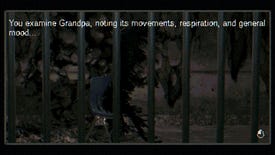
Grow your very own grandpa in this wonderfully unpleasant little indie horror game
Growing My Grandpa! offers just that opportunity
-

This delightful fantasy immersive sim somehow snuck its merry way into Steam’s FPS fest
I have found the spoon of legend
-

FACEMINER is the dystopian surveillance work-from-home side hustle you’ve always wanted
the world's first 'hardcore thriller clicker'-type game
-

Still Wakes The Deep’s authentic horror aims to channel Ken Loach by way of Stanley Kubrick
“In obscurity comes horror,” says lead designer Rob McLachlan
-
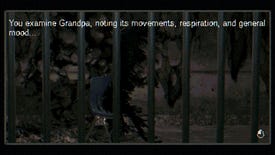
Grow your very own grandpa in this wonderfully unpleasant little indie horror game
Growing My Grandpa! offers just that opportunity
-

Stardew Valley gets yet another update, adding new mine layouts and ominous-sounding "fish frenzies"
Plus fixes and changes for modders
-

This delightful fantasy immersive sim somehow snuck its merry way into Steam’s FPS fest
I have found the spoon of legend
-

Alice0 is leaving RPS, come and celebrate her work and make lamentation
Stop all the clocks
-

What's it like adding a world to Star Wars? The Outlaws developers explain
Some insights from Massive's Julian Gerighty on negotiating with Lucasfilm
-

Fallout 76 has a hellish new area and Bethesda want you to nuke it
Welcome to Skyline Valley, live now on the public test server
-
Cities: Skylines 2 devs apologise for "rushed" DLC, offer refunds, promise conciliatory fan summit
Beach Properties pack's sandcastle gets kicked in for good
-
No Rest For The Wicked devs working on fixes for performance issues and progression loss bugs
No rest for Moon Studios either
-
Boys will once again be boys in Kingdom Come: Deliverance 2, revealed today for 2024 release
Warhorse's next open worlder will be twice original's size, and yes, there are dick jokes
-
Wave goodbye to every free moment you have
-

No Rest For The Wicked: How to repair equipment
Here's how to repair weapons and armour in No Rest For The Wicked
-

No Rest For The Wicked: Best stats
All the stats you should prioritise first in No Rest For The Wicked
-

Tiny Tina's Wonderlands SHiFT codes
Grab yourself some premium loot with these new SHiFT codes for Tiny Tina's Wonderlands!
-

Here's an archive of previous Wordle words
-
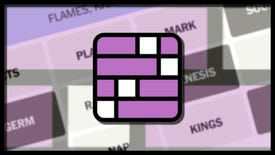
Today's NYT Connections hint and answers (Fri, Apr 19)
Need a hint for today's Connections? Read our guide for help with Connections #313
-

Wordle hint and answer today #1035 (April 19 2024)
Stuck on today's Wordle word for April 19? Read our hint or find the answer below!
-
All free games on the Epic Games Store: What's free right now?
Plus a list of all previous free games on the Epic Games Store
-
This week's GTA Online Podium Car
Find out which car is the podium prize this week
-
Honkai Star Rail codes (April 2024)
Gain Stellar Jade and more rewards with these Honkai: Star Rail codes before they expire!
-
A full walkthrough of every main quest in Dragon's Dogma 2









3